BASIC STEP 5
Detection of Fills & Break
IMPORTANT:
Since this is an extensive work, it is a good idea to save the work right away, and this is done by clicking on the last floppy disk icon Save Song to Style Project to the right of Project at the top.
A tip:
You can add FILLS at the end of the file name, thus saving a work window for each step.
This is saved as a .STS file and can be opened at any time by clicking on the first floppy disk icon Load Song to Style Project.
By saving everything this way, you can easily go to each step and see what you have done.
Remember to press Save Song to Style Project regularly, so you do not have to make major mistakes that involve a lot of extra work.
Be attentive to make sure you save to the correct file address each time.
When you open Song To Style Converter after saving your project for the first time, this message appears:

Press No, because projects opened from backups provide insecure storage.

We will now make Fills & Break, and Fill In AA is found by looking at the values for Main A, which has Start at 9,
The natural choice falls on the value before 9, which becomes 8, because this is the prelude to Main A.
The same procedure is used for the other Mains - you select the number before Start for each Main.
As you can see, Style Works has automatically created the Start and Length; 47/1 for Fill In AA, 61/1 for Fill In BB, 33/1 for Fill In CC, 25/1 for Fill In DD and 47/1 for Fill In BA (Brk).

Playback is automatically selected for Fills, and you can play each Fill by clicking on it in turn.
They may sound okay mostly, but the first 2 have the same Start as Main A and Main B, while the last 3 are outside the desired range, as all should start immediately before the Mains.
They also have odd numbers, while they should always have even numbers, because all Mains start with odd numbers.
I always try to select the value before the Start value for Main for all fills, because this forms the prelude to the following Main.
One thing that is important to be aware of is that almost all arranger keyboards on the market only allows 1 bar Length for Fills, while Korg Pa allows 16 bars Length for each Fill.
This gives Korg users completely different possibilities, since they can enter solos or whatever they want in Fills.
Style Works often generates multiple bars Length for Fills, and anyone other than Korg users must always ensure that this number is 1.
All Fills should have a clear solo with drums and preferably bass as well, while Fill In BA should be extra powerful and effective.
This is difficult to achieve with a simple and short midi file, but desirable.
We continue, and insert the desired values for Fills, which all appear from the number before Start for all Mains - 8, 16, 42 and 64.
The value for Fill In BA appears from the number before Start for Ending A - 78.
This is what the Fills window looks like, after I have entered the correct values:

Now is the time to select the right sounds for Fills & Break - the process is the same as for Intros & Mains - and this is done by clicking on Details for Fill In AA, after which the window for Part Editor then shows:
(You can drag the window where you want for the best overview)
In Mains we used the following Sources (voices): 1, 2, 3, 4, 5, and 6.
We will use the same for Fills, but must (should) take into account that the number of tracks should be the same for Fills as for Mains, to preserve homogeneity - Fills should have the same structure as Mains. which has 6 tracks.
When you open the different Fills by clicking on Details in each, you will see that all Fills has 7 tracks, while Main A, B, C and D have 6 tracks.
All Fills should be corrected to 6 tracks, and this is done by clicking on Details in each Fill, and enter 6 instead of 7 under Tracks in Part Parameters in Part Editor.

Click Exit from Part Editor, and see that the number of tracks is now 6 against previously 7 tracks.
Repeat this process for all Fills & Break.
Now we can actually do multiple operations at once by opening Part Editor for Fill In AA; we could also have corrected the number of tracks at the same time, but we have already done this.
We first enter the voices 1, 2, 3, 4, 5, and 6 in Source.

Then tap Copy Configuration, where this window shows:

(I have already marked Fill In BB, Fill In CC, Fill In DD and Fill In BA (Brk).
Press Okay.
Finally, we need to change all Fills from Playback to Neutral.
Open each Fill, and change Playback to Neutral, so that the result is as follows:

For unknown reasons, this is set to Playback by default, but this is incorrect, as Playback binds and limits the chord selection, which very often gives the wrong harmonies.
Neutral gives full freedom, and increases the styles universal possibilities.
After this is done, you should check that the first bass beat has the correct key in all Fills:
Click Details for Fill In AA and uncheck the box in Part Editor under Force basic note on "I" if the key is incorrect.
Repeat this check for all Fills.
This was all about Fills!
Detection of Fills & Break
IMPORTANT:
Since this is an extensive work, it is a good idea to save the work right away, and this is done by clicking on the last floppy disk icon Save Song to Style Project to the right of Project at the top.
A tip:
You can add FILLS at the end of the file name, thus saving a work window for each step.
This is saved as a .STS file and can be opened at any time by clicking on the first floppy disk icon Load Song to Style Project.
By saving everything this way, you can easily go to each step and see what you have done.
Remember to press Save Song to Style Project regularly, so you do not have to make major mistakes that involve a lot of extra work.
Be attentive to make sure you save to the correct file address each time.
When you open Song To Style Converter after saving your project for the first time, this message appears:
Press No, because projects opened from backups provide insecure storage.
We will now make Fills & Break, and Fill In AA is found by looking at the values for Main A, which has Start at 9,
The natural choice falls on the value before 9, which becomes 8, because this is the prelude to Main A.
The same procedure is used for the other Mains - you select the number before Start for each Main.
As you can see, Style Works has automatically created the Start and Length; 47/1 for Fill In AA, 61/1 for Fill In BB, 33/1 for Fill In CC, 25/1 for Fill In DD and 47/1 for Fill In BA (Brk).
Playback is automatically selected for Fills, and you can play each Fill by clicking on it in turn.
They may sound okay mostly, but the first 2 have the same Start as Main A and Main B, while the last 3 are outside the desired range, as all should start immediately before the Mains.
They also have odd numbers, while they should always have even numbers, because all Mains start with odd numbers.
I always try to select the value before the Start value for Main for all fills, because this forms the prelude to the following Main.
One thing that is important to be aware of is that almost all arranger keyboards on the market only allows 1 bar Length for Fills, while Korg Pa allows 16 bars Length for each Fill.
This gives Korg users completely different possibilities, since they can enter solos or whatever they want in Fills.
Style Works often generates multiple bars Length for Fills, and anyone other than Korg users must always ensure that this number is 1.
All Fills should have a clear solo with drums and preferably bass as well, while Fill In BA should be extra powerful and effective.
This is difficult to achieve with a simple and short midi file, but desirable.
We continue, and insert the desired values for Fills, which all appear from the number before Start for all Mains - 8, 16, 42 and 64.
The value for Fill In BA appears from the number before Start for Ending A - 78.
This is what the Fills window looks like, after I have entered the correct values:
Now is the time to select the right sounds for Fills & Break - the process is the same as for Intros & Mains - and this is done by clicking on Details for Fill In AA, after which the window for Part Editor then shows:
(You can drag the window where you want for the best overview)
In Mains we used the following Sources (voices): 1, 2, 3, 4, 5, and 6.
We will use the same for Fills, but must (should) take into account that the number of tracks should be the same for Fills as for Mains, to preserve homogeneity - Fills should have the same structure as Mains. which has 6 tracks.
When you open the different Fills by clicking on Details in each, you will see that all Fills has 7 tracks, while Main A, B, C and D have 6 tracks.
All Fills should be corrected to 6 tracks, and this is done by clicking on Details in each Fill, and enter 6 instead of 7 under Tracks in Part Parameters in Part Editor.
Click Exit from Part Editor, and see that the number of tracks is now 6 against previously 7 tracks.
Repeat this process for all Fills & Break.
Now we can actually do multiple operations at once by opening Part Editor for Fill In AA; we could also have corrected the number of tracks at the same time, but we have already done this.
We first enter the voices 1, 2, 3, 4, 5, and 6 in Source.
Then tap Copy Configuration, where this window shows:
(I have already marked Fill In BB, Fill In CC, Fill In DD and Fill In BA (Brk).
Press Okay.
Finally, we need to change all Fills from Playback to Neutral.
Open each Fill, and change Playback to Neutral, so that the result is as follows:
For unknown reasons, this is set to Playback by default, but this is incorrect, as Playback binds and limits the chord selection, which very often gives the wrong harmonies.
Neutral gives full freedom, and increases the styles universal possibilities.
After this is done, you should check that the first bass beat has the correct key in all Fills:
Click Details for Fill In AA and uncheck the box in Part Editor under Force basic note on "I" if the key is incorrect.
Repeat this check for all Fills.
This was all about Fills!
Shared knowledge provides increased knowledge
If we all share everything we have, we all have everything
KEYBOARDS, SYNTHS & MODULES I HAVE HAD AND HAVE
*Casio CTK 811-ex *Roland EXR-7 76 *Yamaha DGX-620 *Yamaha PSR-550 *Yamaha PSR-S700 *Korg Pa800 *Korg Pa3X 61 *Casio WK-7500 *Yamaha Tyros5 61 *Ketron Audya5 61 *Yamaha PSR S950 *Solton X8 Chromatic *Yamaha Tyros4 10th Anniversary *Korg Pa4X 61 *Roland BK-7m
*Technics KN-6000 *Technics KN-7000 *Roli Seaboard RISE 49 *Deebach MAX Plus *Yamaha Genos *Korg Pa700 *Korg Kronos2 73 *Tyros4 61 *Ketron Audya 76 *Deebach BlackBox *Korg Pa2X Pro *Yamaha A3000 *Medeli AKX10 *Korg Nautilus 73 *Yamaha DGX-670 *Korg Krome EX-88 *Korg OASYS 76 *Korg Pa5X 76 *Yamaha Tyros1 *Ketron Audya 76
MY PA EQUIPMENT NON-ACTIVE AND ACTIVE
*Aune S6 32 bit DAC *MOTU 32 bit Audio Interface *FM Acoustics FM 300A Power amp (Clone) *MBL 6010 Pre Amp (Clone) *STAX SR-L300 (Lambda) electrostatic headphones with STAX SRM-252S Amplifier *beyerdynamic T70 headphones (without pads) *Jamo Cornet 145 *Quadrophonic speaker system consisting of baffles with horns equipped with Seas Exotic fullrange units (MeloDavid clones) *2 cabinets equipped with 2 pcs 6.5" Seas Excel /1 Seas Prestige 6.5" fullrange/1 pc Fountek NeoPro5i (with Dali DaCapo membranes) *Tweeter horns with double membranes & Philips unit *Hexagonal subwoofer with 12 pieces Push&Pull coupled Seas Prestige 8" units and built-in XTZ power amplifiers & Cambridge C500 as pre amplifier
If we all share everything we have, we all have everything
KEYBOARDS, SYNTHS & MODULES I HAVE HAD AND HAVE
*Casio CTK 811-ex *Roland EXR-7 76 *Yamaha DGX-620 *Yamaha PSR-550 *Yamaha PSR-S700 *Korg Pa800 *Korg Pa3X 61 *Casio WK-7500 *Yamaha Tyros5 61 *Ketron Audya5 61 *Yamaha PSR S950 *Solton X8 Chromatic *Yamaha Tyros4 10th Anniversary *Korg Pa4X 61 *Roland BK-7m
*Technics KN-6000 *Technics KN-7000 *Roli Seaboard RISE 49 *Deebach MAX Plus *Yamaha Genos *Korg Pa700 *Korg Kronos2 73 *Tyros4 61 *Ketron Audya 76 *Deebach BlackBox *Korg Pa2X Pro *Yamaha A3000 *Medeli AKX10 *Korg Nautilus 73 *Yamaha DGX-670 *Korg Krome EX-88 *Korg OASYS 76 *Korg Pa5X 76 *Yamaha Tyros1 *Ketron Audya 76
MY PA EQUIPMENT NON-ACTIVE AND ACTIVE
*Aune S6 32 bit DAC *MOTU 32 bit Audio Interface *FM Acoustics FM 300A Power amp (Clone) *MBL 6010 Pre Amp (Clone) *STAX SR-L300 (Lambda) electrostatic headphones with STAX SRM-252S Amplifier *beyerdynamic T70 headphones (without pads) *Jamo Cornet 145 *Quadrophonic speaker system consisting of baffles with horns equipped with Seas Exotic fullrange units (MeloDavid clones) *2 cabinets equipped with 2 pcs 6.5" Seas Excel /1 Seas Prestige 6.5" fullrange/1 pc Fountek NeoPro5i (with Dali DaCapo membranes) *Tweeter horns with double membranes & Philips unit *Hexagonal subwoofer with 12 pieces Push&Pull coupled Seas Prestige 8" units and built-in XTZ power amplifiers & Cambridge C500 as pre amplifier
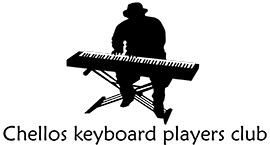



![[-]](https://chellos-keyboard-players-club.com/images/collapse.png)