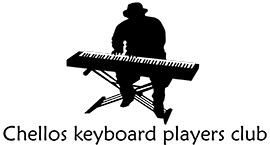
+- Chellos Keyboard Players Club (https://chellos-keyboard-players-club.com)
+-- Forum: 17 (https://chellos-keyboard-players-club.com/Forum-17)
+--- Forum: ARTICLES (https://chellos-keyboard-players-club.com/Forum-ARTICLES)
+---- Forum: CHELLO`S ARTICLES (https://chellos-keyboard-players-club.com/Forum-CHELLO-S-ARTICLES)
+---- Thread: PA5X: A LOT OF NEW (ADVANCED) TUTORIALS NEEDED (/Thread-PA5X-A-LOT-OF-NEW-ADVANCED-TUTORIALS-NEEDED)
PA5X: A LOT OF NEW (ADVANCED) TUTORIALS NEEDED - Chello - 04-16-2024
PA5X: A LOT OF NEW (ADVANCED) TUTORIALS NEEDED
Just take a look in the REC/EDIT menus and see what is there - a multitude of features that are not described with a single word in the manual.
Or anywhere else by anyone, for that matter.
For example Track Type, Element Track Controls, Chord/Var Table, Track Controls, Style Control, Style Edit, Event Edit, etc.
Korg has a strange sense of what needs to be explained - they spend many pages explaining something everyone knows, but say nothing about what needs extensive explanation.
RE: PA5X: A LOT OF NEW (ADVANCED) TUTORIALS NEEDED - Robinez - 04-16-2024
I've explained some of these concepts in a few tutorials on my channel.
This one is the most important one (track type and event edit and wrap around)
this is also an important one for those pages and concepts (like track type)
and here another one starting from 19:45
andere here starting from 02:43
So, there are tutorials available if you are really want to dive into these kind of things, especially the first two mentioned in this post are important. If you have a specific question then just let me know.
RE: PA5X: A LOT OF NEW (ADVANCED) TUTORIALS NEEDED - Chello - 04-16-2024
Qui
Many thanks for your quick and kind help.
I'll look through these and see if I can find what I'm looking for.
I have a quick question:
Where is it decided whether a style should be Neutral or Playback?
In Style Works, this is simply determined with a button of the same name.
RE: PA5X: A LOT OF NEW (ADVANCED) TUTORIALS NEEDED - Robinez - 04-16-2024
(04-16-2024, 12:15 PM)Chello Wrote: I have a quick question:
Where is it decided whether a style should be Neutral or Playback?
In Style Works, this is simply determined with a button of the same name.
I'm not familiar with style works, so I don't know the terms neutral or Playback, but if you are refering to if a phrase should be played exactly as recorded instead of the interpretation of the style itself, then you can set that in the NTT (Note Transposition Table) section.
If you set that to the NoTranspose table, it will be played exactly as recorded in that style.
RE: PA5X: A LOT OF NEW (ADVANCED) TUTORIALS NEEDED - Chello - 04-16-2024
(04-16-2024, 12:30 PM)Robinez Wrote:(04-16-2024, 12:15 PM)Chello Wrote: I have a quick question:
Where is it decided whether a style should be Neutral or Playback?
In Style Works, this is simply determined with a button of the same name.
I'm not familiar with style works, so I don't know the terms neutral or Playback, but if you are refering to if a phrase should be played exactly as recorded instead of the interpretation of the style itself, then you can set that in the NTT (Note Transposition Table) section.
If you set that to the NoTranspose table, it will be played exactly as recorded in that style.
Qui
Thanks again.
Yes, I am referring to whether a phrase should be played exactly as recorded or not.
For example, all Korg's Intro 1 and Ending 1 are set to No Transpose; also FS styles.
What you say confirms what I thought I had found out.
My wish is to make all styles neutral (eg Parallel Fifth instead of No Transpose), which is easy to do with the Pa5X.
RE: PA5X: A LOT OF NEW (ADVANCED) TUTORIALS NEEDED - Chello - 04-16-2024
Qui
What I'm struggling to figure out is what determines that when you start Intro 2, it doesn't follow a chord pattern (neutral), while Intro 1 follows a chord pattern (playback).
I thought NoTranspose was the cause, but nothing I do can make Intro 1 equal to Intro 2.
So I want to give Intro 1 the same conditions as Intro 2 - but how ?
RE: PA5X: A LOT OF NEW (ADVANCED) TUTORIALS NEEDED - Robinez - 04-16-2024
(04-16-2024, 02:48 PM)Chello Wrote: Qui
What I'm struggling to figure out is what determines that when you start Intro 2, it doesn't follow a chord pattern (neutral), while Intro 1 follows a chord pattern (playback).
I thought NoTranspose was the cause, but nothing I do can make Intro 1 equal to Intro 2.
So I want to give Intro 1 the same conditions as Intro 2 - but how ?
That is not what notranspose is for, when you create a style then you create a certain pattern, in intro 1 they have added a pattern with a chord progression, in intro 2 they have added a pattern without a chord progression.
NoTranspose means that the chord analysis doesn't transpose the notes to a corresponding scale (it's more complicated then that in reality), so it isn't used for transposing all chord progressions to the chord your play if you disable that.
So the best way to do that, is to keep only measure 1 (or 2 if they are the same chord), by cutting out all the other measures from intro 1. Then set everything to root or fifth depending on your transposition choice.
Now you have created a variation that you can play with any chord progression you want. Just double click the intro 1 button to automatically loop it and play your intro and then press variation 1 after you played your intro.
If the new OS will support the copying of measures (that feature isn't available yet), then in the future you can copy measure 1, 8 times to create an 8 measure intro 1 with the same chord. If you want to do this now then you have to do this in a DAW and then import that style again. It's easy to do in a DAW and if you import that midi file of that style again in the same style then everything works as before.
RE: PA5X: A LOT OF NEW (ADVANCED) TUTORIALS NEEDED - Chello - 04-16-2024
(04-16-2024, 03:24 PM)Robinez Wrote:(04-16-2024, 02:48 PM)Chello Wrote: Qui
What I'm struggling to figure out is what determines that when you start Intro 2, it doesn't follow a chord pattern (neutral), while Intro 1 follows a chord pattern (playback).
I thought NoTranspose was the cause, but nothing I do can make Intro 1 equal to Intro 2.
So I want to give Intro 1 the same conditions as Intro 2 - but how ?
That is not what notranspose is for, when you create a style then you create a certain pattern, in intro 1 they have added a pattern with a chord progression, in intro 2 they have added a pattern without a chord progression.
NoTranspose means that the chord analysis doesn't transpose the notes to a corresponding scale (it's more complicated then that in reality), so it isn't used for transposing all chord progressions to the chord your play if you disable that.
So the best way to do that, is to keep only measure 1 (or 2 if they are the same chord), by cutting out all the other measures from intro 1. Then set everything to root or fifth depending on your transposition choice.
Now you have created a variation that you can play with any chord progression you want. Just double click the intro 1 button to automatically loop it and play your intro and then press variation 1 after you played your intro.
If the new OS will support the copying of measures (that feature isn't available yet), then in the future you can copy measure 1, 8 times to create an 8 measure intro 1 with the same chord. If you want to do this now then you have to do this in a DAW and then import that style again. It's easy to do in a DAW and if you import that midi file of that style again in the same style then everything works as before.
Qui
Thank you once again.
Then I have to wait until the new OS comes out.
It's strange that no one has made this as easy as Klaus Geller has done with Style Works and Song to Style (midi to style).
Playback or Neutral is selected with a button...
