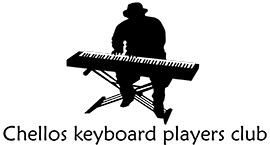
+- Chellos Keyboard Players Club (https://chellos-keyboard-players-club.com)
+-- Forum: 3 (https://chellos-keyboard-players-club.com/Forum-3)
+--- Forum: YAMAHA ARRANGERS (https://chellos-keyboard-players-club.com/Forum-YAMAHA-ARRANGERS)
+---- Forum: HOW TO DO (https://chellos-keyboard-players-club.com/Forum-HOW-TO-DO)
+---- Thread: Screen capture on Yamaha arranger keyboard (/Thread-Screen-capture-on-Yamaha-arranger-keyboard)
Screen capture on Yamaha arranger keyboard - Chello - 02-24-2024
Screen capture on Yamaha arranger keyboard
The Display can be saved as an image to your USB pen.
* Insert USB stick to the front USB port (assuming no USB stick installed underneath Genos)
* Hold down the BREAK and ENDING 2 and ENDING 3 buttons while turning on Genos
* Press ONE TOUCH SETTING 4 to take a screen copy
* Insert the USB stick into the computer
The images are stored on the USB stick (in the root folder called CAPT000X)